display:flex를 여기저기 바르던 시절....
메인 메뉴를 만들고 있었다.
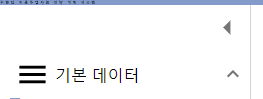
메뉴가 닫힌 상태에서는 collapse 버튼이 안나오고 열린 상태에서만 나오도록 처리했다.
리액트를 사용중이므로 실제로 아이콘 버튼이 렌더 안되도록 처리해뒀는데
space-around 상태에서 아이템이 사라졌다 없어졌다 하니까 상태에 따라서 살짝 꿈틀 하는 문제가 있었다.
{collapse? null : <Icon/>}
display:none 처리하고 transition과 transition-timing-function의 step-end를 사용해서 해결하려고 했는데
.container{
display: flex;
justify-content: space-around;
.expandButton {
transition: 0.5s;
transition-timing-function: step-end;
&.collapse {
display:none;
}
}
}display 속성은 애니메이션 대상이 아니었다. transition이 안먹힌다.
justify-content를 flex-start에서 space-around로 바꿀려고도 했는데 justify-content는 대상이 아니었다.(링크)
아래는 animatiable 한 속성 목록
https://developer.mozilla.org/en-US/docs/Web/CSS/CSS_animated_properties
Animatable CSS properties - CSS: Cascading Style Sheets | MDN
A CSS property is animatable if its value can be made to change over a given amount of time. Certain CSS properties can be animated using CSS Animations or CSS Transitions. CSS properties that define animation parameters such as animation-direction and ani
developer.mozilla.org
애니메이션 하려면 visibility:hidden으로 처리하라고 하여 시도
visibility: hidden으로 처리하면 공간을 차지하고 있지만 보이지만 않는 상태
(사실 display:none 전에 visibility:hidden으로 먼저 했다. 공간을 차지하고 있어서 display:none으로 변경했었음)
이렇게 해도 계속 꿈틀거렸다...(flex 스트레스....)
.container{
display: flex;
justify-content: space-around;
.expandButton {
transition: 0.5s;
transition-timing-function: step-end;
&.collapse {
visibility: hidden;
}
}
}display:grid로 깔끔하게 바꿔버렸다. 아주 잘 동작한다.
고정된 형태인데 flex를 써서 괜히 고생했다.
grid를 써보다 보니 레이아웃 잡을때는 grid가 기본이 되고 특수한 경우에 flex를 쓰는게 맞다고 생각된다.
.container {
display: grid;
grid-template-columns: 1fr 34px;
.collapse {
visibility: hidden;
}
}
'프론트엔드 > 스타일링' 카테고리의 다른 글
| Material Design - The color system (0) | 2023.06.17 |
|---|---|
| canvas가 text-align 속성에 영향을 받는 이유 (0) | 2023.06.04 |
| transition-timing-function으로 트랜지션 타이밍 조정하기 (0) | 2022.12.15 |
| 그리드 (0) | 2022.11.25 |

댓글